
A recent change took place in WVD host pools that cause an issue with the scale Host Pool VMs script I created. Before the change, a shutdown Session Host would report as “Unavailable” in the Session Hosts status on the Host Pool. Unavailable indicates that the agent was not reporting to WVD.
In my test, new Session Hosts in a new or existing Host Pool may report the status “Shutdown.” Existing Session Hosts will still show as “Unavailable.” The image below shows an existing Host Pool with a mix of new Session Host that reports as Shutdown and existing that show Unavailable.
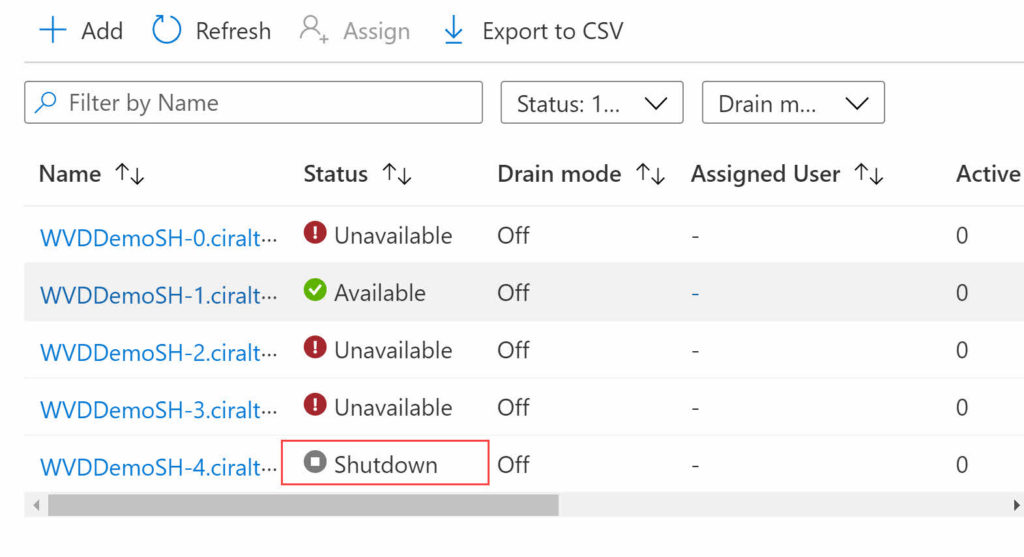
The Auto Shutdown script I created used the status of “Unavailable” to find servers that can be started during the auto-start process. New Session Hosts may not be included in the lists as they have the status “Shutdown.”
The script is updated to now include Session Hosts with the status of “Unavailable” and “Shutdown” in the list of possible servers to start. If you use this script, I suggest updating to the new version to avoid any issues.
Link to the script:
https://github.com/tsrob50/WVD-Public




1 thought on “WVD Session Host Status “Shutdown””
So what exactly is the difference between Unavailable and shutdown?