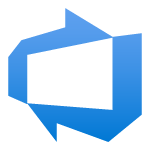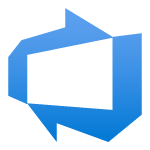
This is a continuation of my previous video on Azure DevOps Repos. In this video, we install Visual Studio Code and install and configure Git to use an Azure DevOps Git repository. We then go over creating and publishing branches from VS Code and pushing and pulling code updates from VS Code to the DevOps Repo.
Links
Getting started with Azure DevOps Repos
https://youtu.be/qLhVWJvox7g
Zero to Hero with Azure Virtual Desktop
https://www.udemy.com/course/zero-to-hero-with-windows-virtual-desktop/?referralCode=B2FE49E6FCEE7A7EA8D4
Hybrid Identity with Windows AD and Azure AD
https://www.udemy.com/course/hybrid-identity-and-azure-active-directory/?referralCode=7F62C4C6FD05C73ACCC3
Git for Sysadmin Scripting
https://www.ciraltos.com/git-for-system-admin-scripting/