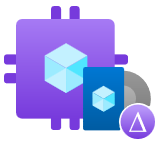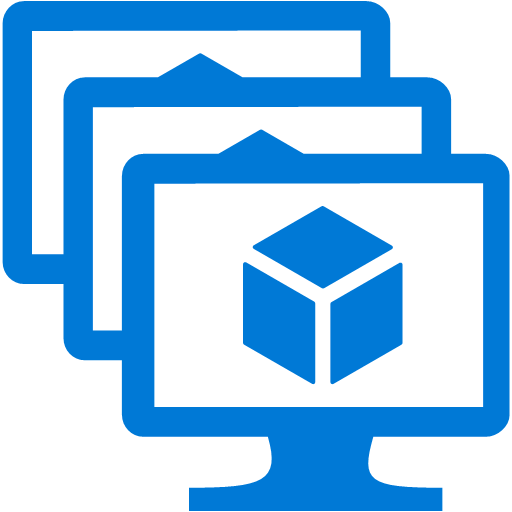- Travis Roberts
- February 26, 2023
- 10:37 am
Cut Cost, Improve Security, Reliability, and Performance with Azure Advisor
This is a quick but important one. If you are new to Azure or simply looking for ways to manage cost, improve security, reliability,