- Travis Roberts
- December 4, 2018
- 2:38 am
Collect Custom Windows Event Logs in Log Analytics
Adding most Windows Event Logs to Log Analytics is a straightforward process. Simply go to the Advanced properties in the Workspace > Windows Event
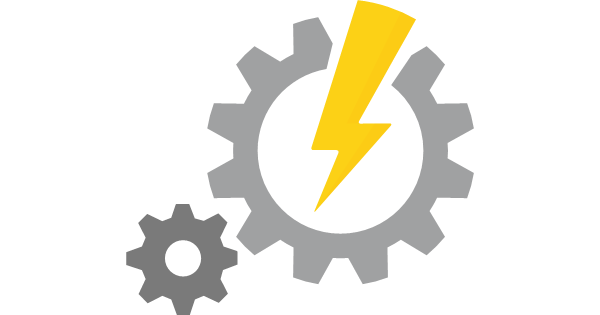
Travis Roberts is a Cloud Infrastructure Architect, author, and speaker based in Minneapolis, Minnesota.