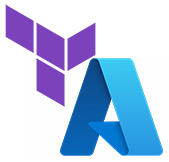
- Travis Roberts
- January 30, 2022
- 8:41 pm
Override File in Terraform and Azure
I try to find a useful example that demonstrates functionality when I create these posts and videos. Unfortunately, with Override files in Terraform, that
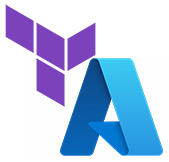
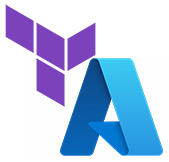
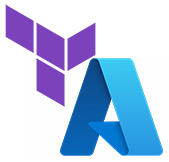
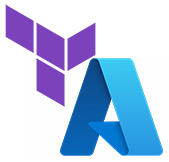



Travis Roberts is a Cloud Infrastructure Architect, author, and speaker based in Minneapolis, Minnesota.