Microsoft decided not to add the .NET 3.5 install bits to Server 2012 R2 for some reason. Maybe they were nostalgic for the old days of hunting for install media? Anyway, if you have had the pleasure of trying to add .NET 3.5 to Server 2012 R2 you have probably seen the error “Do you need to specify an alternate source path? One or more installation selections are missing source files on the destination.”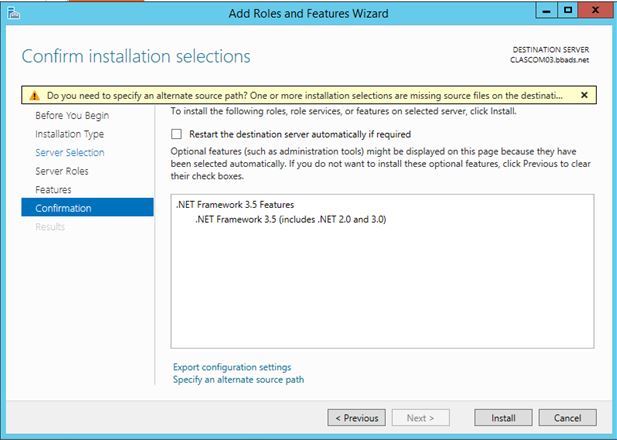
UPDATE, In an Azure Server 2012 R2 server, run the following command to install .NET3.5 without media. More information can be found here.
Add-WindowsFeature NET-Framework-Core
There is a simple solution to this problem. First, you need to find the install media and mount it on the server. For the sake of this example, lets say it’s mounted to the D: drive.
Next, click the bottom of the window on the “Specify an alternate source path” link. Enter D:\Sources\SxS in the window and click OK and Install.
That’s all there is to it. For those with an affection to the command line, another option is to mount the install Media and run the following command as administrator:
dism /online /enable-feature /featurename:NetFx3 /source:d:\sources\sxs
This again, assumes the media is mounted in the D: drive.


