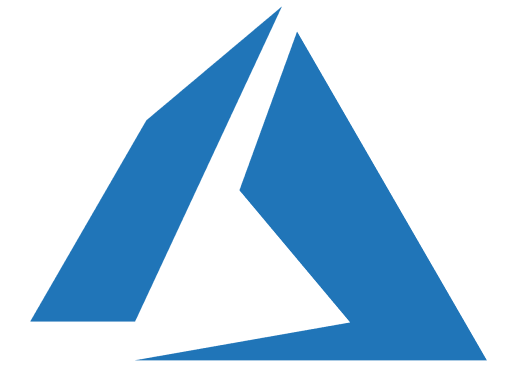This is the second video in a series on setting up the new Microsoft Azure Windows Virtual Desktop service (WVD). I start by going over some key concepts and terms needed to understand WVD. Next, I cover the different options for load balancing in WVD and give a demo on how to configure each. After that, I go over requirements of configuring users for accessing remote applications with a step-by-step walkthrough on adding applications to Remote Apps.