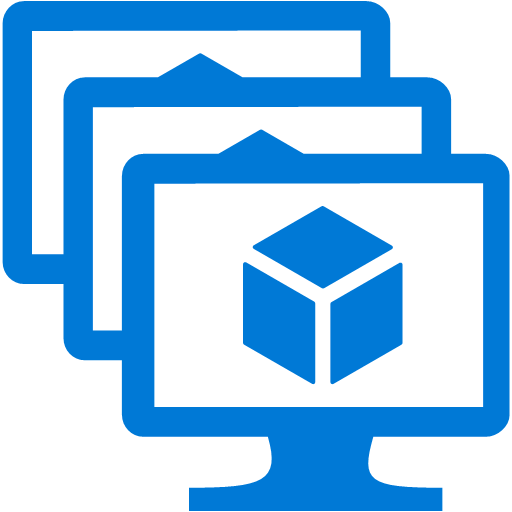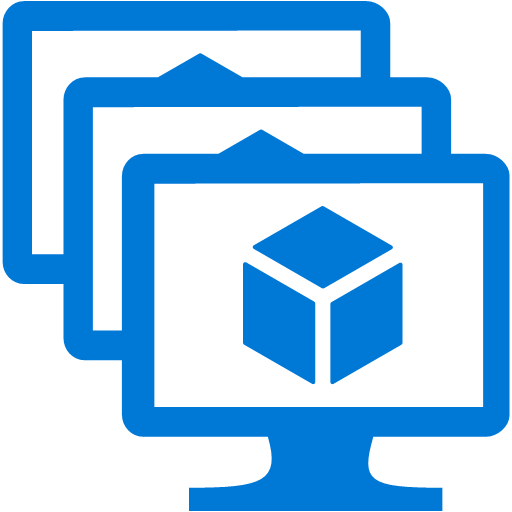
In this video, I go over the two options for WVD Load Balancing, Depth-First and Breadth-First. I also demonstrate how each distributes new connections and how to change Load Balancing options and set the maximum number of connections per session host.
Commands Used:
Add Add-RdsAccount -DeploymentUrl "https://rdbroker.wvd.microsoft.com" $tenantName = "<Tenant Name>" $hostpoolName = "<Host Pool Name>" Get-RdsHostPool -TenantName $tenantName -HostPoolName $hostpoolName Get-RdsSessionHost -TenantName $tenantName -HostPoolName $hostpoolName | Format-Table SessionHostName,Sessions,AllowNewSession Set-RdsSessionHost -TenantName $tenantName -HostPoolName $hostpoolName -SessionHostName wvdhp01-1.ciraltos.com -AllowNewSession $true Get-RdsHostPool -TenantName $tenantName -HostPoolName $hostpoolName Set-RdsHostPool -TenantName $tenantName -HostPoolName $hostpoolName -DepthFirstLoadBalancer -MaxSessionLimit 2 Set-RdsHostPool -TenantName $tenantName -HostPoolName $hostpoolName -BreadthFirstLoadBalancer Set-RdsHostPool -TenantName $tenantName -HostPoolName $hostpoolName -BreadthFirstLoadBalancer -MaxSessionLimit 999999