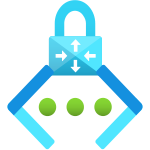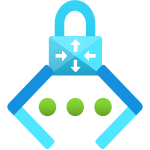
In this video, we create a hub and spoke network in Azure by peering our spoke VNet’s to a centralized, Hub Virtual Network. Then we use a VPN Virtual Network Gateway to enable gateway transit connectivity between the spokes. Next, we configure routing with Azure Route Tables and User Defined Routes (UDR) to send traffic going to other spokes to the hub. Then we log into a virtual machine and verify connectivity.
Links:
Zero to Hero with Azure Virtual Desktop https://www.udemy.com/course/zero-to-hero-with-windows-virtual-desktop/?referralCode=B2FE49E6FCEE7A7EA8D4
Hybrid Identity with Windows AD and Azure AD https://www.udemy.com/course/hybrid-identity-and-azure-active-directory/?referralCode=7F62C4C6FD05C73ACCC3
Site to Site VPN with a Windows RRAS Server https://youtu.be/QQ40gxxxT8Y
An Introduction to VNet Peering in Azure https://youtu.be/eaosTGtNLbg
Spokes Communication https://learn.microsoft.com/en-us/azure/architecture/networking/spoke-to-spoke-networking?WT.mc_id=AZ-MVP-5004159#pattern-2-spokes-communicating-over-a-network-appliance