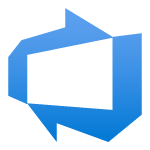
In this video, we build on DevOps Repos by crating a PowerShell file and running it within a PowerShell based DevOps pipeline. A pipeline is an automation tool built into Azure DevOps that supports continuous integration, continuous development (CI/CD). We review creating a starter pipeline, edit the pipeline to conclude inline PowerShell commands and a PowerShell Script. We then add variables to the pipeline and change the trigger to only run manually.
Links:
Zero to Hero with Azure Virtual Desktop
https://www.udemy.com/course/zero-to-hero-with-windows-virtual-desktop/?referralCode=B2FE49E6FCEE7A7EA8D4
Hybrid Identity with Windows AD and Azure AD
https://www.udemy.com/course/hybrid-identity-and-azure-active-directory/?referralCode=7F62C4C6FD05C73ACCC3

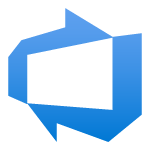


1 thought on “Azure DevOps and PowerShell Pipelines”
Hi Travis
I have a question want to make I pipeline to add user to the hostpool to the DAG etc.
I so some powershell code to do it but not sure it that will work over devops and service principal