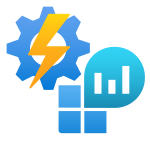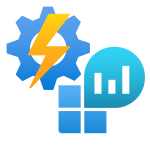
Log Analytics is a great tool for storing and searching log data. We can link an Azure Automation account to a Log Analytics workspace, but the process may not be as obvious as one would think. In this video, we create a Log Analytics workspace then link it to Azure Automation account. Next, we configure the Automation account to send diagnostic data to a Log Analytics workspace and verify data goes to the workspace.
Links
Zero to Hero with Azure Virtual Desktop https://www.udemy.com/course/zero-to-hero-with-windows-virtual-desktop/?referralCode=B2FE49E6FCEE7A7EA8D4
Hybrid Identity with Windows AD and Azure AD https://www.udemy.com/course/hybrid-identity-and-azure-active-directory/?referralCode=7F62C4C6FD05C73ACCC3
Azure Automation Regions Mappings
https://docs.microsoft.com/en-us/azure/automation/how-to/region-mappings?WT.mc_id=AZ-MVP-5004159#supported-mappings