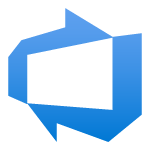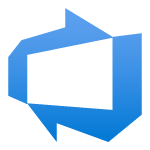
Azure DevOps boards provide a way for development teams to create, assign, manage, and monitor work items for a DevOps Project. This video is an introduction tutorial for DevOps Boards, demonstrating how to create a new project, add a user to a team, create work items, modify an Azure DevOps board, and track progress with charts.
Links:
Zero to Hero with Azure Virtual Desktop
https://www.udemy.com/course/zero-to-hero-with-windows-virtual-desktop/?referralCode=B2FE49E6FCEE7A7EA8D4
Hybrid Identity with Windows AD and Azure AD https://www.udemy.com/course/hybrid-identity-and-azure-active-directory/?referralCode=7F62C4C6FD05C73ACCC3
Tasks Supported by Backlogs, Boards, Taskboards, and Plans
https://docs.microsoft.com/en-us/azure/devops/boards/backlogs/backlogs-boards-plans?view=azure-devops