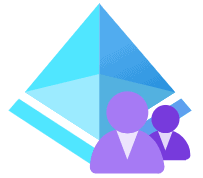
I am excited to announce my new course, Hybrid Identity with Windows AD and Azure AD on Udemy.com. This course is all about synchronize your on-premises identities from Windows AD to Azure AD to support Azure, Office 365, Microsoft 365, and third-party services. This course is intended for anyone interested in learning about synchronizing identities in Windows AD to Azure AD. If you’re a Windows Domain administrator, someone new to Microsoft’s cloud services or preparing for a Microsoft certification, this course is for you.
Link to the course: https://www.udemy.com/course/hybrid-identity-and-azure-active-directory/?referralCode=7F62C4C6FD05C73ACCC3
Discount code HYBRIDID102021 good to 10\10\2021
This course is structured with a combination of lectures to explain concepts, and hands-on labs to reinforce those concepts. Building confidence and understanding in the solutions covered in the course.
The course starts with the basics by building a lab environment in Azure. There’s also an option to start with and existing Windows AD lab if you have one already. It then moves onto creating identities in Windows AD and replicating them to Azure AD with Azure AD Connect sync.
After that, the course deploys management and monitoring solutions essential for a Hybrid Azure AD environment including Hybrid Azure AD join, Self Service Password Resent, conditional access policies, Azure AD Connect Health Monitor, and more.
This course has over four and a half hours of content and 60 practice test questions all focused on implanting and managing Hybrid identities with Azure AD Connect. This is a perfect option for anyone interested in implementing and managing Microsoft’s popular hybrid identity solution.
Thank you for considering this course!

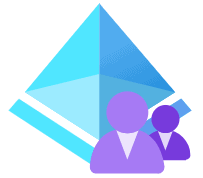


1 thought on “New Course: Hybrid Identity with Windows AD and Azure AD”
It used to be very inconvenient. However, now you can log in using our existing domain account.