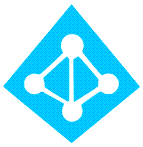
Azure AD Connect Sync staging mode provides high availability for AD Connect by creating a hot-standby server that can take over synchronization in the event the primary AD Connect becomes unavailable. It also provides a platform to test synchronization rule changes and a way to migrate Azure AD Connect Sync to a new server. In this video, we create an Azure AD Connect Sync staging server and use the configuration documenter tool to verify settings between staging and production.
Hybrid Identity with Windows AD and Azure AD
https://www.udemy.com/course/hybrid-identity-and-azure-active-directory/?referralCode=7F62C4C6FD05C73ACCC3
Azure AD Connect Configuration Documenter
https://github.com/Microsoft/AADConnectConfigDocumenter

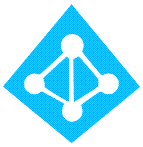


2 thoughts on “Azure AD Connect Sync Staging Mode”
Very nice explanation.
Our current Azure ADConnect is running version 1.2..67.0. I’m performing a Swing migration, basically installing a new server running the latest version of Azure AD Connect.
Our Active server is running such an old version that I cannot export the configuration from Azure AD Connect. However, I understand I can export the configuration using the MigrateSettings.ps1 script.
Have you ever used this? It creates a JSON file which contains only policyMetadata and deploymentMetadata. The file is only 2KB in size. It also creates 3 folders:
– Connectors
– GlobalSettigns
– SynchronizationRules
Is all of this information exported using the MigrationSettings script the same as exporting the configuration using a new version than 1..2.67.0 ?
Hi Travis,
Fantastic video – many thanks for putting that together.
I ran into an error on setting up my staging server… “Unable to create the synchronization service account for Azure Active Directory…”
Can you offer any tips on how to get around this issue?
The account does not have MFA enabled and is an existing AD Service account.
Thank you!